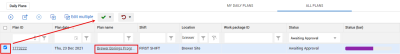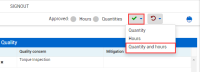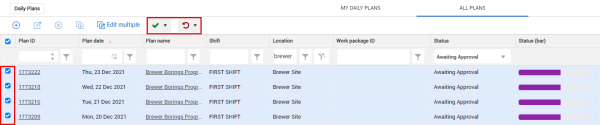Approve Daily Plans
In this topic, you will approve a daily plan using the InEight Progress web application.
Once a daily plan has been fully executed, you have reviewed actuals, and the Employee Register, the plan is now ready for approval. When approving daily plans there are three options:
-
Quantity
-
Hours
-
Quantity and Hours
Each option means exactly what it denotes. If you select quantity, only the quantities for the daily plan will be approved and the hours will still need to be approved separately. Similarly, if you select hours only, the hours for the daily plan will be approved and the quantities will still need to be approved separately. Finally, selecting quantity and hours will approve both at once.
Approve a Daily Plan
-
From the Daily Plans home page, open your daily plan by selecting the plan name.
You can also select the check box and click on the Approve button located in the tool bar.
-
Click on the Approve button in the upper right corner.
-
Select Quantity and hours from the drop-down list.
-
You should get a pop-up window asking if you are sure you want to submit
-
-
Click Yes.
Bulk Plan approval
When a plan is in the Awaiting Approval status, you can select up to 100 plans at the same time to approve, or you can select up to 10 plans to reject, and then click the Approve or Reject buttons located in the daily planning toolbar. The existing approver permissions are applicable for bulk approval and rejections. Bulk approval is only allowed for reason code-based projects to allow expediting of data into Time Center.